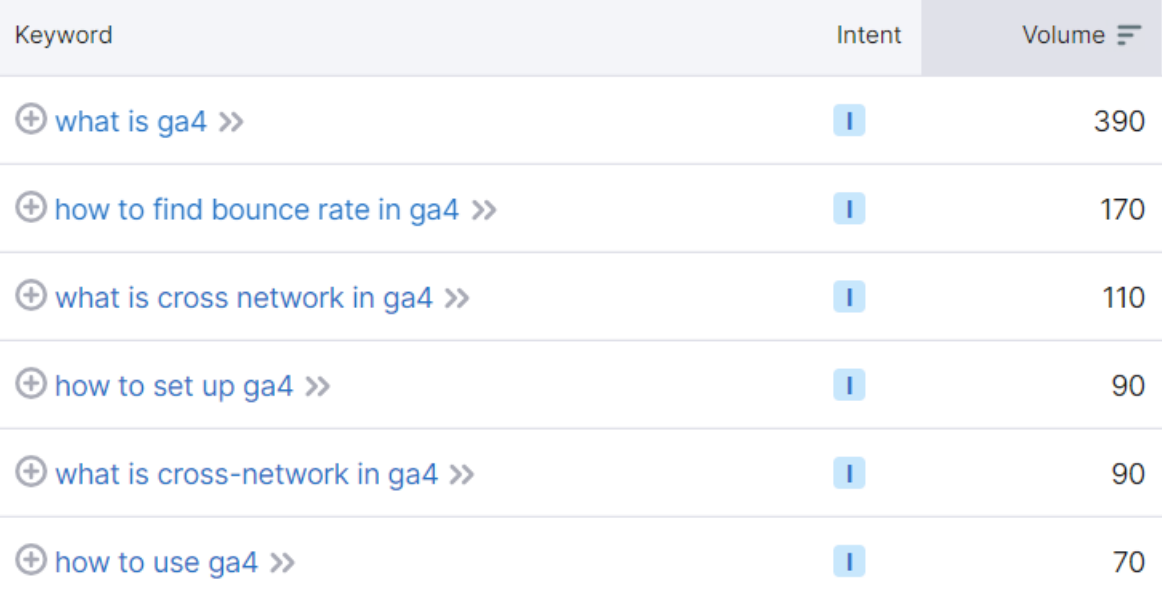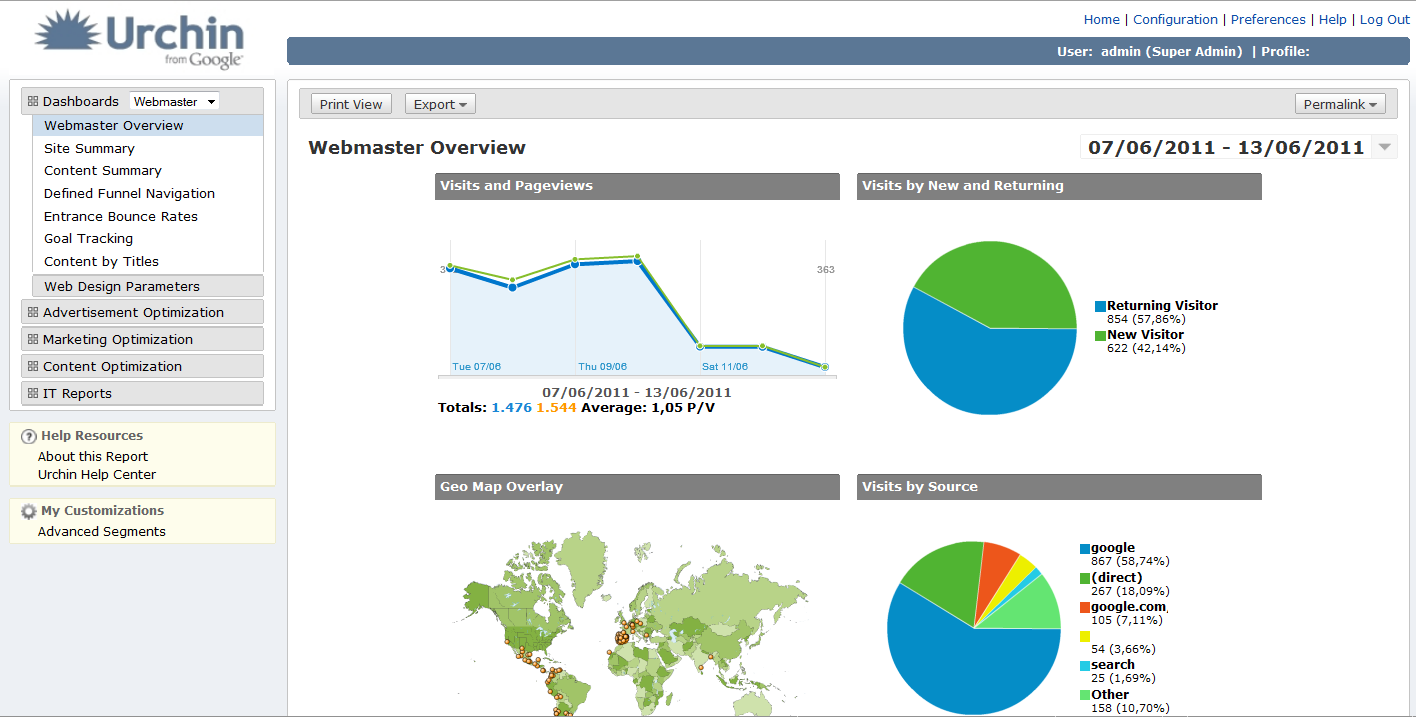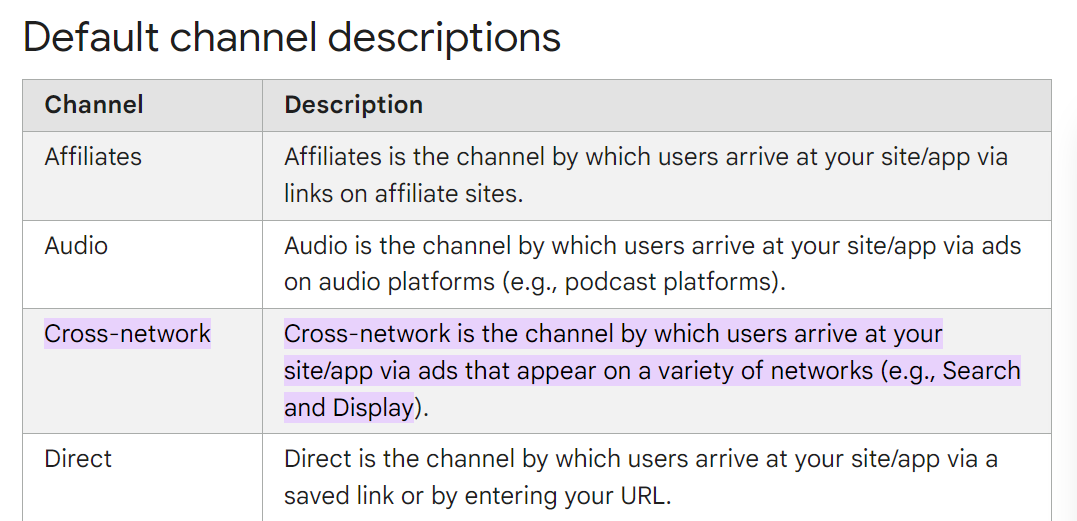It Depends...
Whether you’ve never advertised on Google Ads before and are wondering how much it costs, or perhaps you’re familiar with Google Ads and have run ads in the past but you’re wondering how much you should be budgeting – the answer, I’m afraid, is the dreaded…
IT DEPENDS
Stick around though (or watch the video below) and we’ll let you know how you can work it out!
What is Google Ads?
Just to make sure we’re catering for everyone here, let’s really quickly take a look at exactly what Google Ads is and how it works… I would assume if you’re here then you have some level of understanding but just in case.
When you search for a product or service Google will present you with a set of results that comprises a variety of components (which changes depending on the search term)… Ads, Organic Listings, Maps, FAQs, Products, Images, Featured Snippets, and many more. At the very top of these will most likely be a set of ads which are (currently) labelled “Sponsored”.
These advertisers are engaged in a split second-bidding war whereby each offers to pay a fee should the user click on their ad after searching for that particular keyword – it’s much more complicated than this but to look at it very basically and assuming all things are equal, the advertiser willing to pay more should they get the click will appear above the others. If the user does end up clicking their ad then they pay a fee (known as a “cost per click” or “cpc”), and if the user doesn’t then they don’t pay anything – this is known as “pay per click” advertising, or “PPC”.
So to elaborate slightly on the “it depends” answer to how much it costs… It depends on how much the advertisers engaged in the bidding war are willing to pay for a click.
But I’m afraid it gets a little more complicated than that!
Whats Determines CPC?
Now depending on exactly what each advertiser is selling, and the potential value of their product or service, the amount that they are willing to spend on a single click to their website could vary dramatically.
Imagine a construction company that builds multi-million pound complexes – the chances are that a click from someone searching for their service could be extremely lucrative – potentially millions of pounds – and therefore they will likely be happy to spend several pounds on that click.
Now imagine a stationary retailer selling pencil sharpeners for 99p each… The chances are they’re not going to want to be spending several pounds on each click to their website when a sale will only make them 99p.
Here are some examples to give you an idea how much an average CPC varies depending on the keyword you’re bidding on.
- Trainers – £0.74
- Cruise Deals – £1.54
- Corporate Solicitors – £7.55
- Forex Trading – £11.38
- Life Insurance – £33.47
- Online Roulette – £75.43
So very generally speaking, the more value there is in a potential sale, the more expensive the click is likely to be because the chances are, there are other advertisers out there bidding on those clicks!
How to Estimate CPCs
Fortunately there are a variety of tools out there that can give you an indication as to how much you might expect to spend – I like to get my information from the source so I’ll use Google’s own Keyword Planner… All you need to do is type in a few keywords that you think people might search for and it will give you not only the search volumes and estimated costs for those keywords, but also a whole range of variations on the keywords you typed.
I’ll be doing more in-depth videos in the future on how to perform keyword research, but for now this should give you some indication as to what you might expect to spend on each click, as well as how many clicks might be on offer for that particular keyword.
Planning Your Budget
So we now know how much we’re likely to have to spend on a click to our website… How do we take this information and use it to plan a budget?
I could (and probably will) do a whole separate video on this because it’s something I see businesses fail to plan properly on a regular basis, but for now we’ll keep things really simple and assume we have just 1 x conversion rate at play – either click to purchase or click to enquiry, so either we’re looking to sell the user something or we want them to get in touch, whether that be via email, phone, form submission, live chat etc. The first step in either case is to ensure that you have comprehensive, accurate tracking in place. The more data you have about the likelihood of a user converting, the more reliable your forecasts are likely to be!
Once we have our estimated CPC and our estimated conversion rate, it’s very simple – we can work backwards from our objectives or targets 🙂
The Equation
Let’s say we want to achieve 10 sales or enquiries and we know our conversion rate from click to sale or enquiry is 5%… Well we now know that we need 20 clicks for every converted user, so if our average CPC is likely to be £1 then we’ll need to spend £20 for every conversion, multiplied by 10 conversions – we need £200 budget. If our CPC is likely to be closer to £10 though, we’ll need to spend £200 on each conversion, so for 10 conversion we’ll need £2000.
So that’s:
(Required Conversions / Conversion Rate) * CPC
Now obviously the more accurate your tracking is and the more historical data you have available, the more reliably you’ll be able to apply this equation, but hopefully it gives you a good starting point to be able to think about roughly how much budget you should be putting towards paid search advertising.